


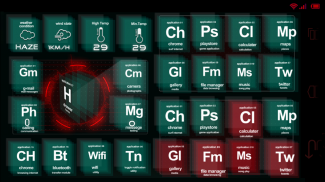



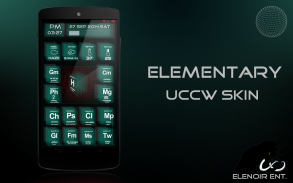
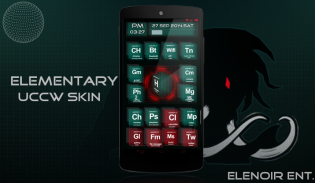
UCCW Elementary Theme

UCCW Elementary Theme介绍
NEW Theme for UCCW skin and it got 4 widgets with 2 different tweaks and can set on landscape mode too,it's free u can try and let me know how it is and if any likes or dislike comments are welcome.hope u will like it ,like i do.
== REQUIREMENTS-->
1.UCCW --> http://goo.gl/33y9P
2.A LAUNCHER THAT PROVIDE CUSTOM GRID SIZE-->recommend NOVA LAUNCHER
3.WALLPAPER--> http://imgur.com/a/dp4VZ
or u can use any other of your choice but darker.
4.SCREEN SUPPORTED 720p.
==INSTRUCTIONS==*READ BEFORE BUYING*
1.INSTALL UCCW SKIN
2.INSTALL NOVA LAUNCHER
3.open nova launcher SETTINGS go to DESKTOP/DESKTOP GRID AND PUT 12 ROWS AND 12 COLOUMNS, remove DOCK and notification panel before adjusting skin.(optional)
4.long press screen,choose WIDGETS,choose UCCW WIDGETS and choose skin from there.
5.skins are named into numeric numbers from up to down so u dont get problem choosing it:-
try resizing it wisely till u get desired result
*if it don't fits on your DEVICE try changing GRID size and customize it in UCCW app according to your device,if problem still persist contact me!!
++SUPPORT++
------------------------
If you need HELP and get some ERROR please contact me, all support will be conducted through MAIL.i usually get back to you within 48hours.
=FAQ=
SKIN NOT ADJUST OR ALIGN WELL??
----------------------------------------------------
DISABLE DOC BAR AND NOTIFICATION PANEL BEFORE ADJUSTING SKIN ON SCREEN,THIS WILL MAKE SOME ROOM ON UR SCREEN.
WANTED TO EDIT HOTSPOT AGAIN?
-----------------------------------------------------
Open your UCCW app and go to its menu by pressing your menu button. Turn "Lock Widgets" to "off". Now tap the widget you want to edit.
---------------------------------------------------------------------------------------------------
</div> <div jsname="WJz9Hc" style="display:none">为UCCW皮肤的新主题,它有4个模组有2个不同的调整,可以在横向模式下设置过,它是免费的U可以尝试,让我知道是怎么回事,如果有任何喜欢或不喜欢的评论是welcome.hope你也会喜欢它,像我这样做。
==要求 - >
1.UCCW - > http://goo.gl/33y9P
2.A发射器,同时提供自定义网格大小 - >推荐NOVA发射装置
3.WALLPAPER - > http://imgur.com/a/dp4VZ
或u可以使用任何其他的选择,但更深。
4.SCREEN支持的720P。
==说明== *读取购买前*
1.安装UCCW皮肤
2.安装新星发射装置
新星3。打开发射器设置到桌面/桌面网格并把12行和12 COLOUMNS,调节皮肤之前删除基座和通知面板。(可选)
4.long按屏幕,选择窗口小部件,选择UCCW部件和从那里选择皮肤。
5.skins被命名为数字编号,由升转跌,这样你们不明白的问题选择它: -
尝试调整其大小,直到刀刃u得到想要的结果
*如果没有您的设备适合尝试改变网格大小,并根据您的设备UCCW应用程序进行自定义,如果问题仍然存在与我联系!
+ + + +支持
------------------------
如果您需要帮助,并得到一些错误,请与我联系,都支持将通过MAIL.i进行,通常给你回复48小时内。
=常问问题=
皮肤无法调整或对齐井?
-------------------------------------------------- -
禁用商务部的酒吧和通知面板在调整皮肤的屏幕,这将使一些空间乌尔屏幕。
想要编辑HOTSPOT又一个?
-------------------------------------------------- ---
打开你的UCCW应用程序,并按下你的菜单按钮进入其菜单。打开“锁定部件”到“关”。现在,点击您要编辑的部件。
-------------------------------------------------- -------------------------------------------------</div> <div class="show-more-end">

























